Are you looking for the best Photoshop alternatives to use? If yes, this post is specially written for you. Here, I will tell you about some cool software and websites that you can use to replace Photoshop. I will tell you about the 20+ Photoshop Alternatives to use in 2020 and beyond.
Best Photoshop Alternatives You Should Use in 2020:
Photoshop is the first word that pops up in our minds when we discuss editing photos. Adobe Photoshop is the most popular and widely used photo editing software that has tons of features and functionalities. It is the best way to remodel, tune, or refine your pictures effectively. However, being so feature-rich, it is a heavy software that not everyone is able to use. A lot of casual users find it very complicated. So, if you only need basic features, or not able to use Photoshop, you should try out some good Photoshop Alternatives.

That’s why I have handpicked the best online and offline tools that can work as a good replacement to Photoshop. You can use these Photoshop alternatives to edit your pictures and get the best out of your raw clicks.
Offline Photoshop Alternatives
These are some of the best Photoshop alternatives that you can use to edit your pictures offline. You won’t have to rely on the internet for editing purposes. Just download them once into your mobile or computer, and you can start editing your photos.
Krita
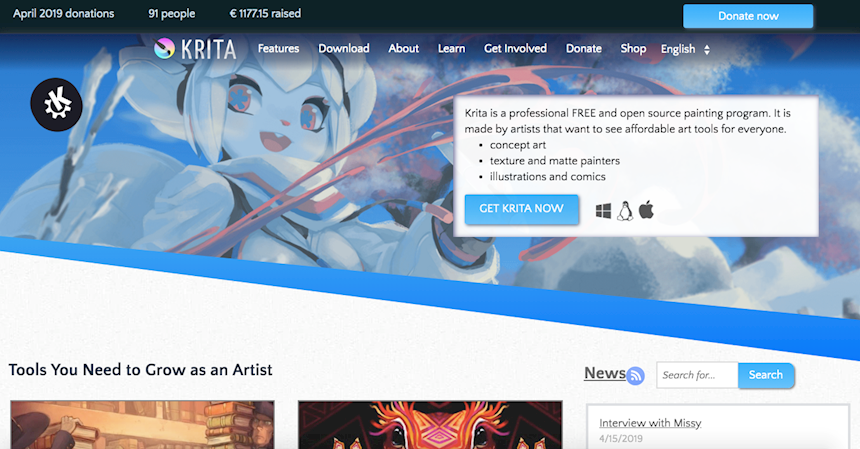
Krita is the first name on our list. It is an editing tool especially based on open-source platforms like Linux and Unix. You can use it to make illustrations and textures as well. It offers a good range of features that you can benefit from easily. The user interface is also simple and swift. It is available to use on Android, iOS, and Windows as well.
Pixelmator
![]()
Pixelmator is a well-known photo editor for Mac users to edit images. It is able to perform simple editing operations to advanced ones. This tool is even able to use machine-learning powered image editing when you need it. You can even use it to edit the largest pictures easily. If you are looking to emulate many Photoshop tools, this is the finest tool you can find.
Xara Xtreme
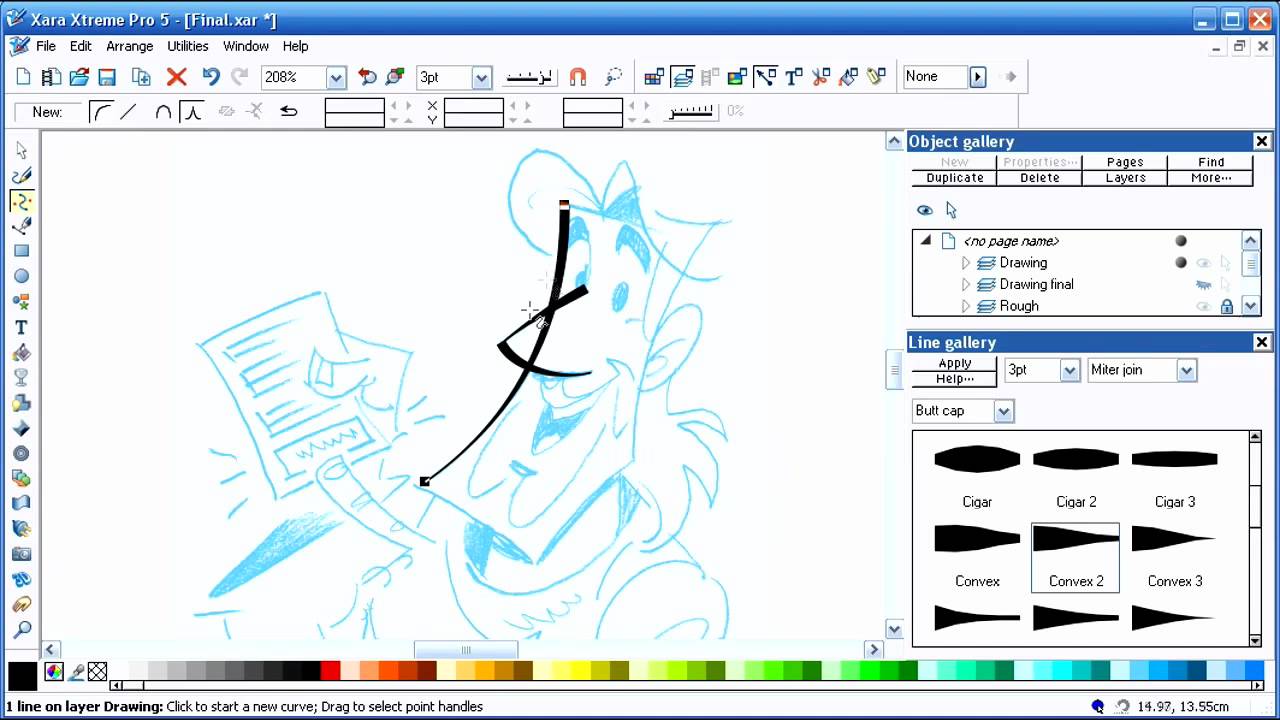
Xara Xtreme is the next name on our list. It is a powerful graphics operating tool that you can use to edit photos. It is available to use on Windows, Linux, and Unix. This tool was previously known as Xara LX. This is a simple tool with some floating dialogs, palettes, and menus that you can easily understand.
Inkscape
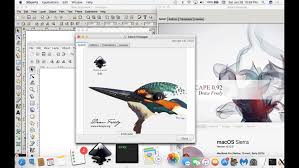
Inkscape is one more open-source tool to edit your pictures. It is a vector graphics editor that is very similar to Adobe Illustrator, Corel Draw, and Freehand. But, it is also able to use Scalable Vector Graphics (SVG). SVG is an open XML-based W3C standard. You should definitely give this one a try if you are looking to learn vector art.
Seashore
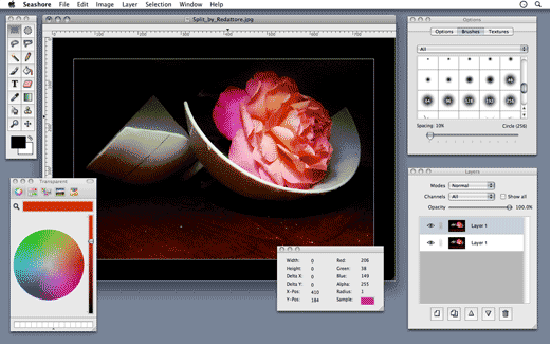
Seashore is the next great Photoshop alternative software that you can try. It is an open-source image editing tool for Mac users. It works with macOS X’s Cocoa framework to offer unique functionalities. Using GIMP’s technology, it features gradients, textures, and anti-aliasing for both text and brush strokes. This tool also supports multiple layers and alpha channel editing.
GIMP
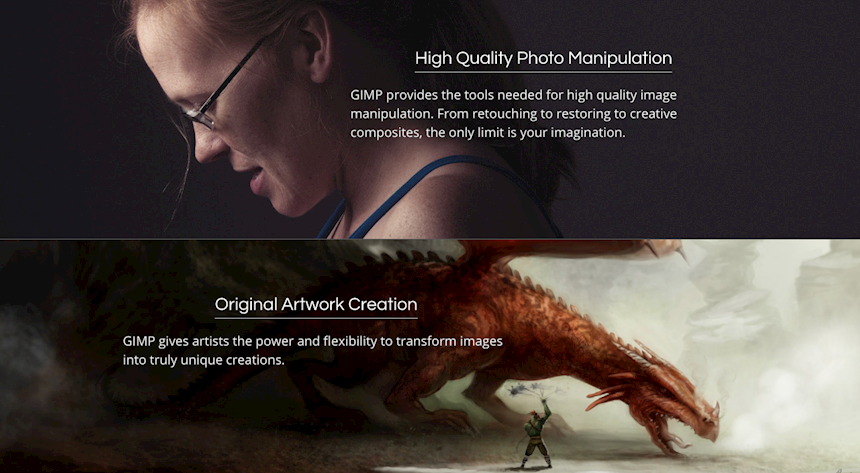
GIMP is a widely used software for image editing. It is available to use on various platforms like Windows, Android, iOS, etc. Even if you are new to photo editing and remodeling, you can give this tool a try. Their website provides easy tutorials for all the features available in the software.
ChocoFlop

ChocoFlop is the next image editing software on our list. It is based on CoreImage Technology that allows it to process even the largest images at a very good pace. It is available for Mac users for free. The only limitation with the tool is that it is still in the beta stage so you might not find as many features with it as compared to other names on the list.
Mac Preview
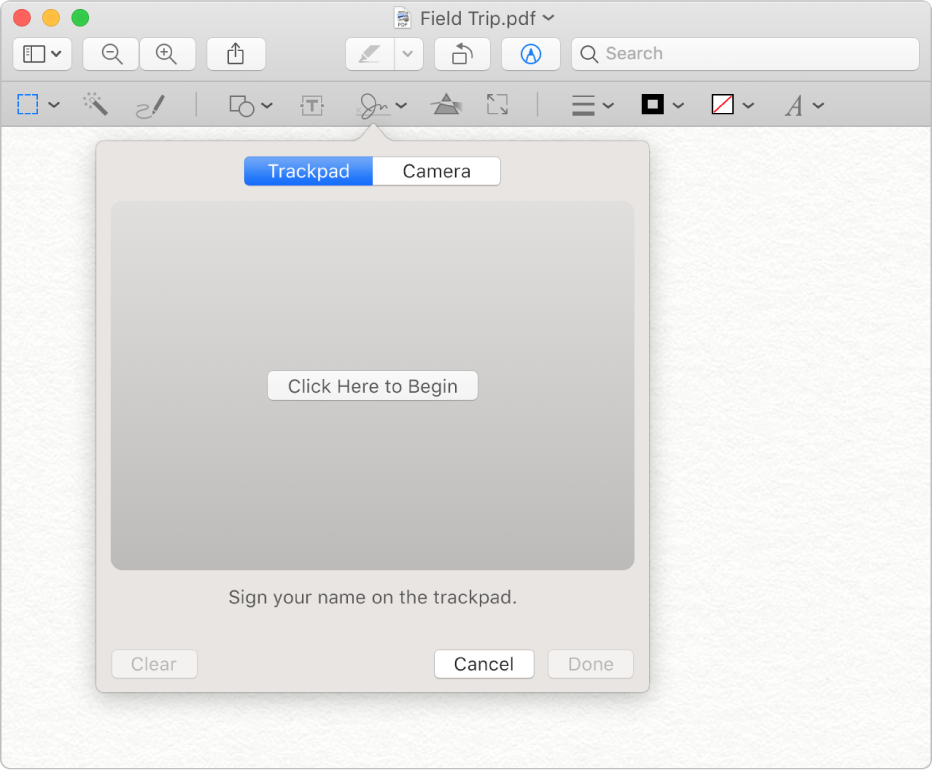
Mac Preview is the built-in default image and PDF viewer application on the Mac. It allows you to view and print digital images and PDF files. But, additionally, this tool is able to perform all the basic image editing operations as well. So, you can try it as an alternative to Photoshop if you don’t want to perform heavy operations on your images.
Acorn 6
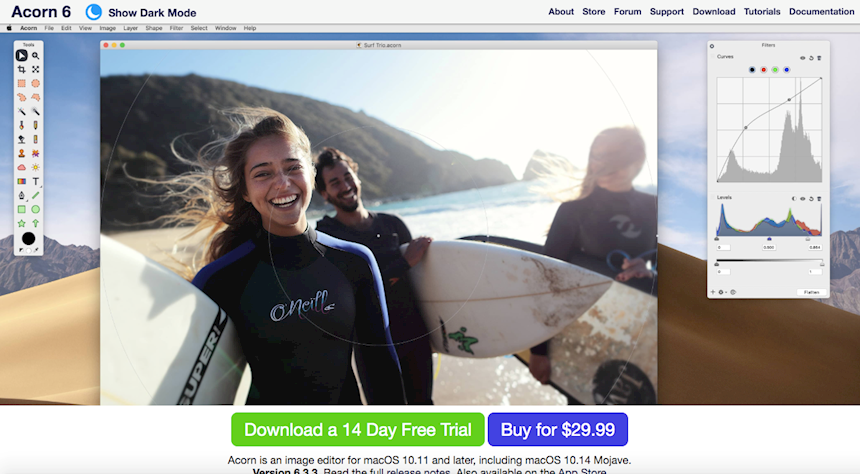
Acorn 6 is the next image editing software on our list for the Mac users. It claims itself as the image editor for humans. This tool has all the basic and several advanced features and filters for editing pictures. If you just want to tune your personal pictures, you can simply rely on this one. The user interface is also as simple as it could be.
Affinity
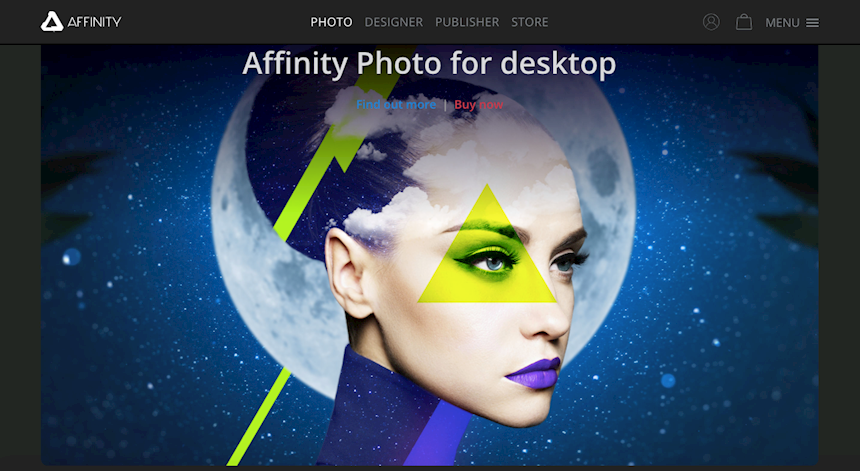
Affinity is well-known around the web as the first alternative to Photoshop. Some people also call it as a budget version of Photoshop. You can find all the basic and a massive range of advanced features on this software. The best part is that you will not find it complicated and can simply perform operations. Other notable features are that it supports end-to-end CMYK 16-bit per channel editing and RAW processing.
Online Photoshop Alternatives
These are some of the best online Photoshop alternatives. You will not need to download any exe or apk file in order to use them. A good internet connection is required in order to unlock the full functionalities of these tools. You will have to upload your images and then you can edit them online on their website.
Pixlr

Pixlr is a popular image editing tool that is available to use an online tool and a mobile application. For online editing, you just have to upload an image and then you can edit it using a number of features. They also have a subscription of $15 per year if you wish to unlock more advanced features.
Fotor
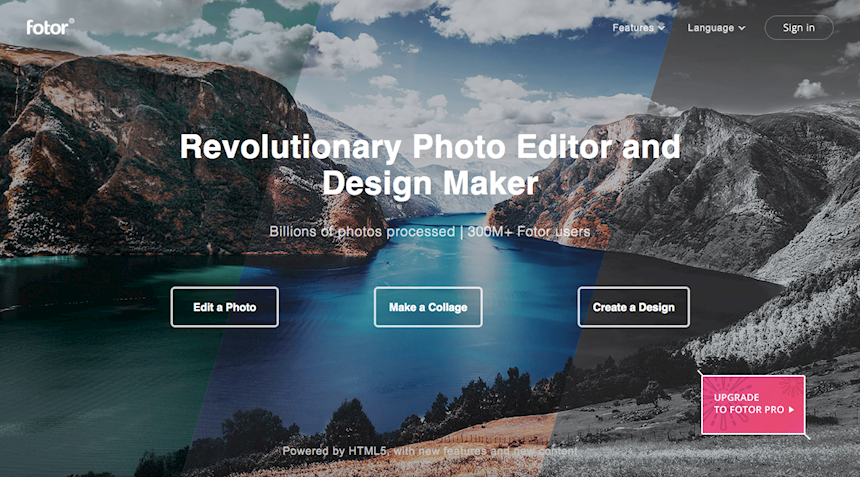
Fotor is another image editing tool that is available to use online while also offering an offline version. You can use this tool to perform basic functions like crop, rotate, adding a vignette, etc on your pictures. It is one of the easiest yet finest image editing tools out there.
BeFunky

BeFunky is the next name on our list. It is a fast and simple image editing tool that you can use online. It has all the basic features like cropping, rotating, resizing, etc available. Additionally, it also provides some advanced features that the power users can benefit from.
Ribbet
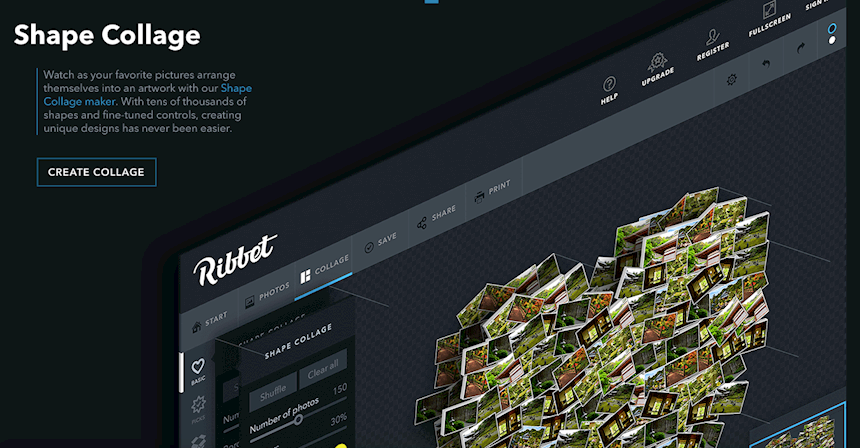
Ribbet is a fun tool to play with your pictures. It has been there for a long period of time. The fun fact is that they never changed the design of their website of the logo. You can use it to edit your photos, or even create collages, or postcards. You must give this one a try at least once.
Sumo Paint

Sumo Paint is the next tool on our list. It is a fast and simple photo editing tool available on the web. It has a free and a paid version. If you are looking for advanced features then you should go for the Pro version. However, if you only want to perform basic operations like crop, resize, rotate, etc then you can keep using the Free version.
PicMonkey
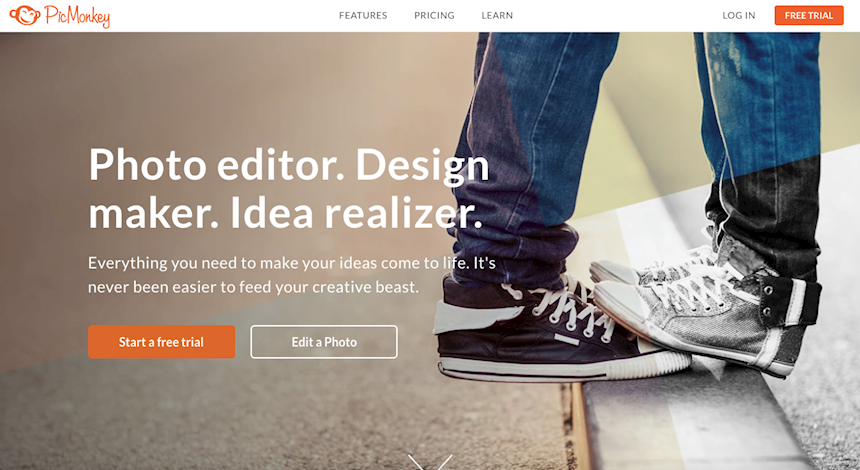
PicMonkey is one more online image editing tool that has a variety of image editing features. You can use this tool to fine-tune your pictures in a very simple manner. One thing to note is that you will need the Flash plugin to use this utility.
Canva
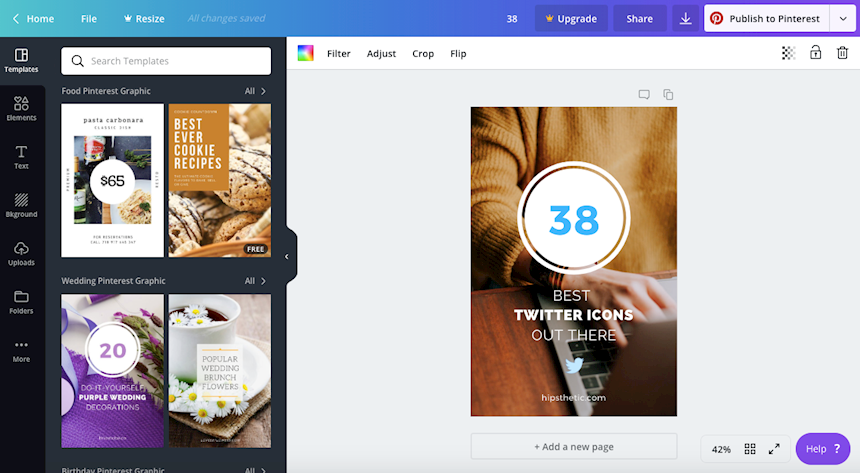
Canva is one more popular online tool that lets you edit your pictures online. If you are a social media person, then this tool can really help you to create beautiful posts. You can design posters, cover photos, or any other digital creation. They also offer some pre-built templates that you can use to start off.
PiZap
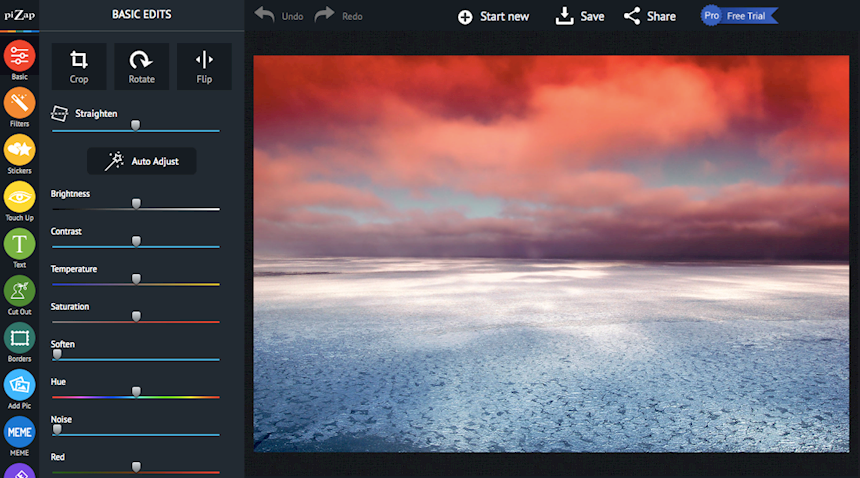
PiZap is another great tool that you can use to edit pictures online. You just have to upload the image on their website and you can access a variety of features like crop, contrast, add filters, stickers, etc. It is a fun tool to play with pictures in a simple manner.
Sketch

Sketch is a very useful image editing tool that has an online and offline version. It is a good tool for both casual and professional users. You can find a huge list of basic as well as advanced editing features on their website. You can also create postcards, cover pictures, etc for social posts. It even has additional plugins that you can use to perform additional features.
Final Words
These are the Best Photoshop Alternatives that you can use to replace Photoshop. If you know about some more good options, let me know in the comments below. Also, for any queries, doubts, or suggestions, feel free to use the comment box. I’ll be glad to help.


