Are you trying to change your number on Instagram but don’t know how to? Don’t worry, we understand how important it is to always have your active number linked to your Instagram in order to avoid unwanted circumstances. We will help you through the problem you are facing in this post.
Here, I will guide you on how to change your phone number on Instagram. I will explain changing the account phone number, the phone number for two-factor authentication, or to change the contact number for your business page. Wherever you are stuck, we’ll set you free.
Is it possible to change the phone number on Instagram?
Instagram is one of the fast-growing social networking platforms. What once started as a simple photo-sharing website has now become an integral part of billion’s daily lives. When you create an Instagram account from scratch, it is mandatory to add a phone number that can be later used for logging in. You can then use your phone number, email address, or username to log in.
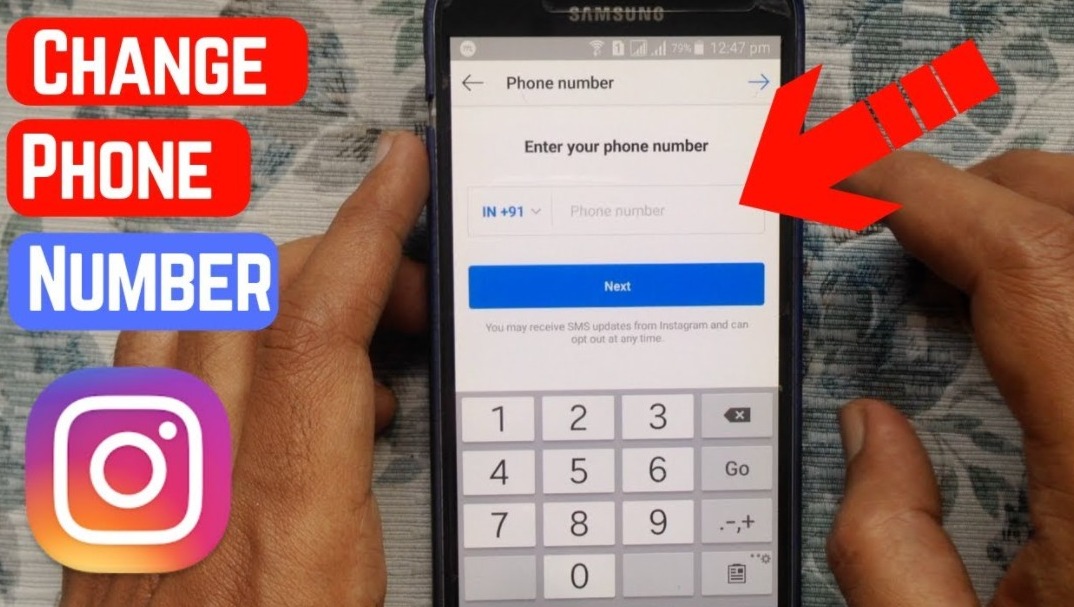
While the process to change your Instagram username or email address is well-known to everyone, the process to change phone number is not. A lot of people think that once you use a phone number in your Instagram profile, it can’t be changed or removed. However, the truth is very different.
It is completely possible to change your number on Instagram very easily. You can even remove it. Both things can be achieved through your account settings. I will explain everything.
Things to Focus Before Changing Phone Number on Instagram
There are a few things that I’d like you to focus on before moving on to change your phone number on Instagram. Keeping these in mind will help you to safeguard your IG account and avoid troubling instances. Take a look at these:
- Before changing your Phone number on Instagram, make sure you have a valid email address linked to your account. If there isn’t, then add and verify your active email address.
- Make sure you know the exact username of your IG account. You may need it later for logging in.

- The number you are trying to add to your IG account should be working as you’ll have to verify it if you use ‘Two-Factor Authentication.’
Once ready, you can scroll further.
How to Change your Phone Number on Instagram?
The whole procedure to change the phone number on Instagram is very simple and doesn’t take much time. Lack of information has made IG users believe that it is complex. Follow these steps and see for yourself:
Step-1: Open the Instagram app while you are logged in. If you aren’t logged in, then log in.
Step-2: Tap on the profile icon present at the bottom right corner of the screen to access your profile.

Step-3: Now tap on the ‘Edit Profile’ option present under your bio.
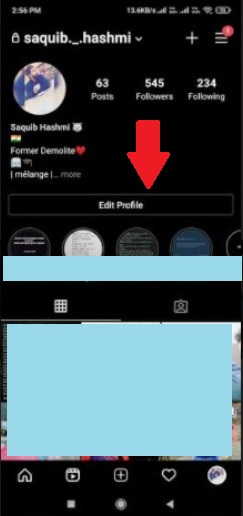
Step-4: Next, tap on ‘Personal Information’ settings.
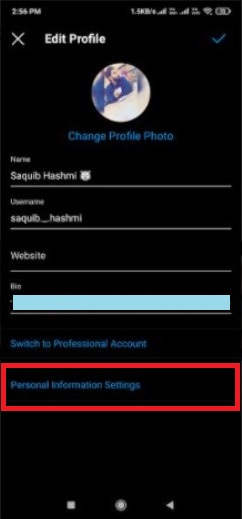
Step-5: Next, tap on ‘Phone number’, and enter the new phone number that you want to use with your IG account.

Note: If you have enabled ‘Two-Factor Authentication‘ for your Instagram account, then you will receive a notification stating that “Because you use two-factor authentication, you can’t edit your number here. Go to your two-factor authentication settings to edit your phone number.”
Step-6: Once done, tap on ‘Done’ present in the upper right corner to save the changes.
That’s it. This is how you can change the phone number on Instagram very easily. You can also change the phone number while using Instagram in a browser. However, some steps will be a little different (profile icon will be present at the top, and ‘Submit’ will be available instead of ‘Done’ at Step-6).
How to Change your Phone Number for Two-Factor Authentication on Instagram?
Two-Factor Authentication is a beneficial security feature on Instagram. I’d recommend all the readers to enable it in order to make your IG account more secure. The users who enable two-factor authentication have to follow a different procedure in order to change their number on Instagram. Follow these steps if you are one of them:
Step-1: Open the Instagram app while you are logged in. If you haven’t logged in, then log in.

Step-2: Now tap on the profile icon and then tap on the menu icon present in the upper right corner of the screen.

Step-3: Next, tap on the ‘Settings’ option present below.

Step-4: Next, tap on ‘Security.’
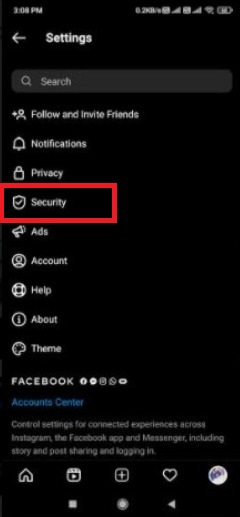
Step-5: Next, tap on ‘Two-Factor Authentication.’
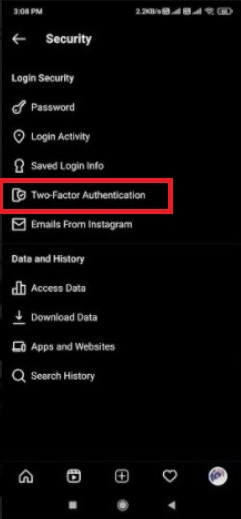
Step-6: On the two-factor authentication page, tap on ‘ON >’

Step-7: Next, tap on ‘Text Message.’ You will also be notified that changing the number for two-factor authentication will automatically update your phone number under personal information.

Step-8: Enter a new number that you want to add to your IG account in the empty box. After checking it, tap on Next.
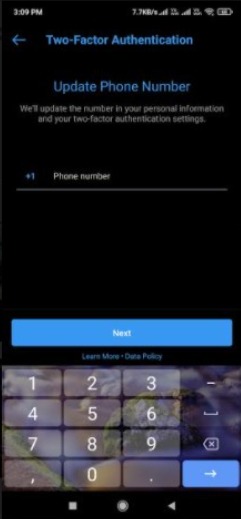
Step-9: Instagram will send you a text message containing the verification code. Open the message, copy the verification code, paste it into the verification box, and tap on ‘Next.’
That’s it. Finally, save things and close the settings page. This is how you can change the number for two-factor authentication on Instagram. You can do this on the IG mobile app or on your PC.
Change your Contact Number for your Instagram Business Page
If you have a Business account on Instagram, you can add or change a different business-related phone number to display on which your audience will try to contact you. Here are the steps you have to follow in order to do that:
Step-1: Open Instagram while logged in to your Business account.
Step-2: Tap on the profile icon from the bottom right corner to open your profile.

Step-3: Now tap on ‘Edit Profile’ present under your Bio.

Sep-4: Next, tap on ‘Contact Options.’
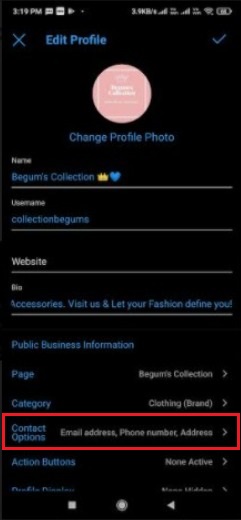
Step-5: Next, tap on your business phone number, enter a new phone number to replace it, and then tap on ‘Done’ to save the changes.

That’s it. This is how you can display any number you want for your business. So, you won’t have to answer all the calls on your personal phone.
Final Take
There can be various reasons to change the linked phone number on Instagram. The most common being that the currently linked number has gone inactive. This is how you can change your number on Instagram. If you are trying to change your phone number without logging in, then you’ll have to go through the email verification process, but that’ll be a topic for another post. Let me know if it is needed.
That’s all for this post. I hope you find it helpful. Feel free to use the comment box to share your opinions or ask questions about anything written here.



